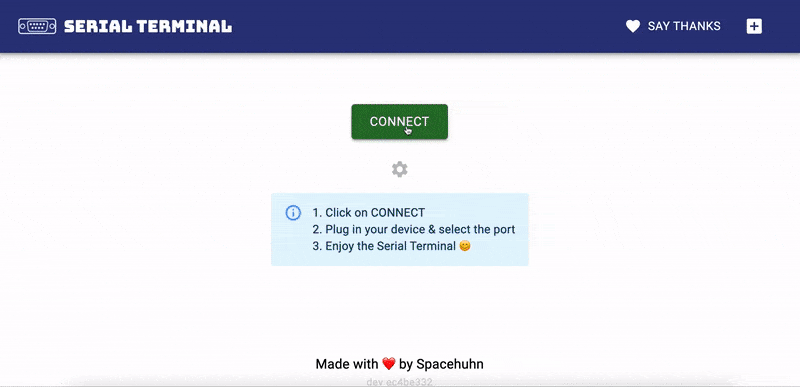Settings
| Setting | Default | Info |
|---|---|---|
| version | Version number, i.e. v2.0. Can only be changed in the source code. | |
| ssid | pwned | SSID of access point used for the web interface (if enabled). The length must be between 1 and 31 characters. |
| password | deauther | Password of access point used for the web interface (if enabled). The length must be between 8 and 31 characters. |
| channel | 1 | Default WiFi channel used when starting. |
| hidden | false | Hides the access point used for the web interface. |
| captivePortal | true | Enables captive portal for access point (if enabled). |
| lang | en | Default language for the web interface. Be sure the language file exists! |
| autosave | true | Enables automatic saving of SSIDs, device names, and settings. |
| autosaveTime | 30000 | Time interval for automatic saving in milliseconds. |
| displayInterface | false | Enables display interface. |
| displayTimeout | 600 | Time in seconds, after which the display turns off when inactive. To disable the timeout, set it to 0. |
| serialInterface | true | Enables serial interface. |
| serialEcho | true | Enables echo for each incoming message over serial. |
| webInterface | false | Enables web interface. |
| webSpiffs | false | Enables SPIFFS for all web files. Makes uploading new web files easier, at the cost of longer loading times. |
| ledEnabled | true | Enables the (RGB) LED feature. |
| maxCh | 13 | Max channel to scan on. US = 11, EU = 13, Japan = 14. |
| macAP | Mac address used for the access point mode. Set a random mac address with set macap random. | |
| macSt | Mac address used for the station mode. Set a random mac address with set macst random. | |
| chTime | 384 | Time for scanning one channel before going to the next in milliseconds (only if channel hopping is enabled). |
| minDeauths | 3 | Minimum number of deauthentication frames when scanning to change the LED to deauth mode. |
| attackTimeout | 600 | Amount of time (in seconds), after which the attack will stop automatically. Set it to 0 to disable it. |
| forcePackets | 1 | How many attempts to send out a packet. Set this value higher to achieve a better packet rate in a busy area. This setting could make the device slower or more unstable. Max value is 255. |
| deauthsPerTarget | 10 | Amount of deauthentication and disassociation frames sent per target. |
| deauthReason | 1 | The reason code sent in the deauth frames. Tells the target device why the connection will be closed. |
| beaconChannel | false | Sends all beacon and probe frames on different channels. |
| beaconInterval | false | Send beacon frame each second (true). Or send them each 100ms (false). A longer interval means more stability and less spamming of packets, but it could take longer until clients see them. |
| randomTX | false | Enables randomized transmission power for sending out beacon and probe request frames. |
| probesPerSSID | 1 | How many probe requests send per SSID. |
Changing Settings (Web Interface)
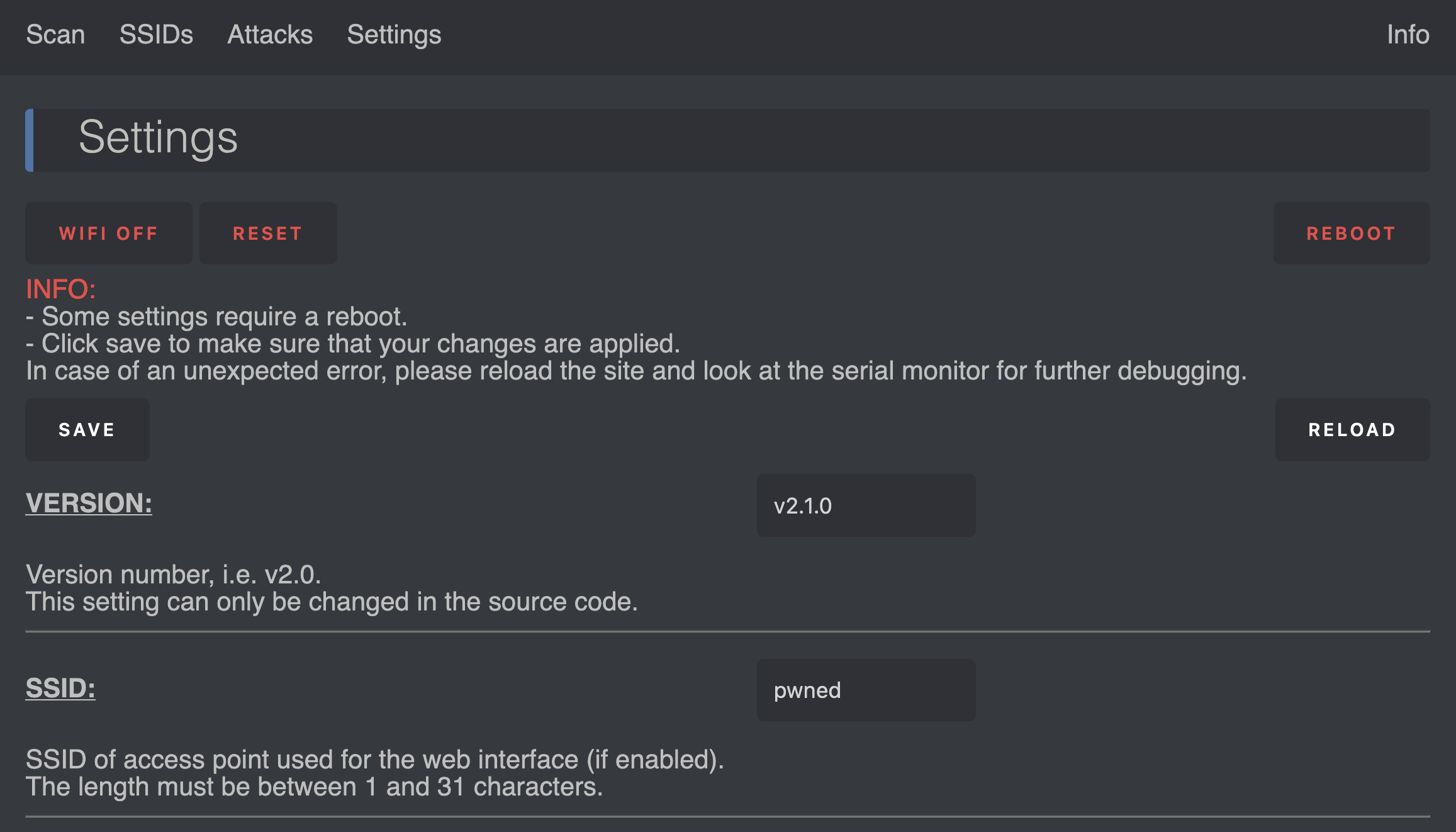
- Connect to the WiFi network
pwnedwith passworddeauther - Open
192.168.4.1in a browser - Navigate to Settings (navbar on the right)
- Adjust the settings to your preference
- Click save (on the left, above the list)
Changing Settings (Serial)
info
You need a serial connection for this one. See Serial Interface for more info.
- Open a Serial Terminal of your choice (for example serial.huhn.me)
- Connect your Deauther/ESP8266 Board (115200baud, \n)
- To view your current settings type
get settings - To change a setting, use the set command. For example:
set password "my new cool pswd" - To save your settings type
save