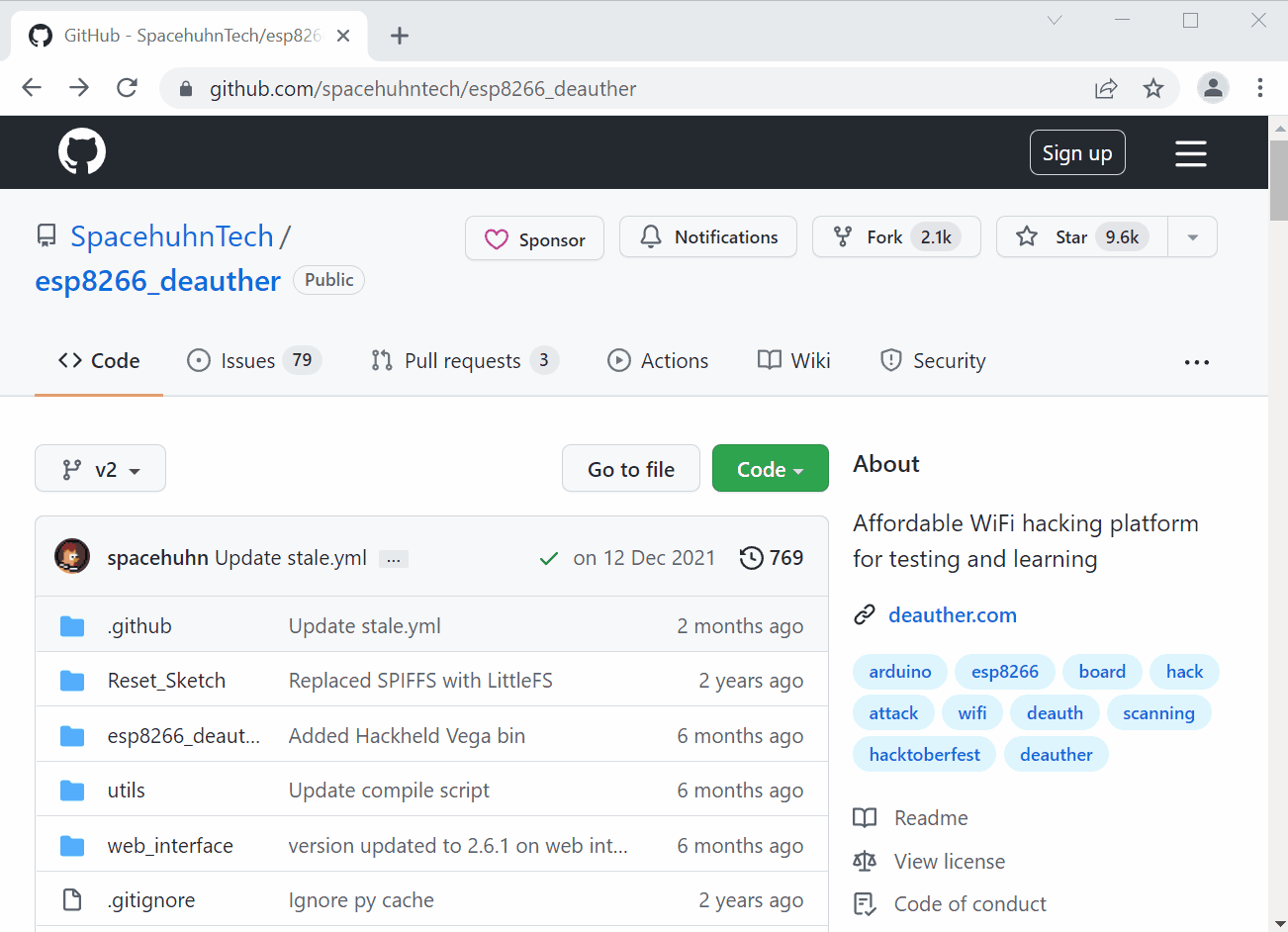Installation (Arduino IDE)
tip
If you're looking for a more straightforward installation method, follow the .bin file tutorial.
- Extract the ESP8266 Deauther zip you downloaded
- Go into the
esp8266_deautherfolder and openesp8266_deauther.inowith Arduino IDE - In Arduino IDE, go to
File>Preferencesand add this URL to theAdditional Boards Manager URLs:https://raw.githubusercontent.com/SpacehuhnTech/arduino/main/package_spacehuhn_index.json - Now go to
Tools>Board>Boards Manager, searchdeauther, and installDeauther ESP8266 Boards - Select your board at
Tools>Boardand be sure it is atDeauther ESP8266 Boards(and not atESP8266 Modules)! - Plugin your Deauther and select its COM port at
Tools>Port - Optional: To reset/override previous settings select
Tools>Erase Flash>All Flash Contents - Press upload
Done 🎉